If you’re using letters to convey language in a graphic context then it’s a good idea to learn about some basic typographic rules, or you run the risk of making major mistakes known as “type crimes”. Comic lettering, while different from traditional typography, shares many of the same rules and benefits as its cousin.
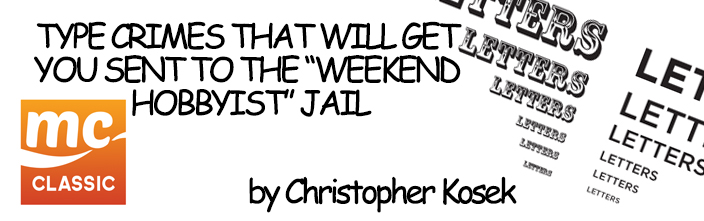
As creative people we hate hearing the term “rules” being used. I know, I know, how dare someone limit your creativity with rules, but in the case of typography and, by extension, lettering, there are clear guidelines that have been set over the past several hundred years by writers, typographers and designers which help define a clear way to convey language. Think of them more as best practice guidelines.
Why should you care? Yes it’s just letters and words…people are paying for the art and story right? Well, yes and no. I’m a big believer in the small details being what separates “pretty good” from “great.” It’s what wins or loses you a prestigious award, gets you a job, or seals the deal on whether or not someone will judge your project as professional quality or just a hobbyist’s weekend project. You put care and craft into learning drawing, inking, coloring and painting techniques, so let’s learn some good type practice as well.
The main difference between lettering, specifically for comics and typography, is that lettering tends to show us in an illustrative manner what language actually sounds like. Typography on the other hand is the art and technique of arranging type in order to make language visible. Now, the two are different, but they share many concepts. For this article, I want to specifically talk about how comic lettering crosses over into typographic rules and how you can avoid some of the most common “type crimes” that are all too prevalent in both creator-owned and major-publisher comics. The goal isn’t to scold or show off nerdy knowledge, but to help you create the most professional looking book you can.

Fig. 1-The same word set in the same size in display and body fonts. Notice how much faster the display type breaks down, becoming almost impossible to read quickly, while the body font is still legible at its smallest size.
Display vs. Body
At the risk of oversimplifying, there are two main kinds of typefaces: Display and Body. Display is like it says…you use it on headlines, logos and anywhere you need illustrative emphasis. It’s usually at its best when run large and only a few words in length. The letterforms venture towards illustrative and usually have a specific personality to them. They look more like images than the alphabet. Body copy, on the other end is intended for reading in larger chunks, paragraphs and so on. Its goal is to be clear and legible, and while it has its own style and design elements, they usually are slight variations on what a traditional letterform should ideally look like. You can use body copy as display, but almost never the other way around. This is because copy needs to be large and used sparingly in order to be legible. It’s really simple that way. But all too often in comics you see someone take a funky and cool typeface (aka Display) and shrink it down for a subhead or even dialogue. The end result is something that’s painful and often impossible to read without struggling. Bad stuff.
Very often, I see people trying to use display type in a smaller size as part of a block of readable text, often to create a specific voice in word balloons or narration boxes. Sometimes this works, and sometimes it makes a simple piece of dialog into an exhausting chore. The best way to figure out if its working or not is to actually try reading it. Do you read it at your normal speed? If you find yourself skipping, or stammering over words, its probably difficult to read and you should reconsider it.

Fig. 2-The example above uses the exact same font in the same size set with proper small caps, and forced small caps. Notice how the proportions and default letter spacing looks really bad in the forced example.
Forced Small Caps
Small caps are a powerful tool. They allow you to have all the benefits of capital letters (no ascenders/descenders, and smaller point size legibility, among many others) with the calmer tone of letter case. Fun Fact: Did you know that small caps are a separate font and not just a special effect button inside of your drawing software?
Small caps are awesome, but they aren’t that common in a lot of typefaces. What you usually see, and where it turns into a “crime” is when you press that little button in your adobe program that turns your letters into small caps. Instead of giving you a proportional glyph from a font, it takes what you already have, and shrinks it down by a percentage. As a result the small caps are out of proportion to the large caps and when you look at it the capital letters now stick out like a sore thumb creating unintended points of emphasis. It causes your eye to stammer when reading. “SHOUT, then soft, SHOUT then soft” Also it signifies “amateur mistake” Honestly its one of the biggest pet peeves among designers and typographers. We notice it inside of half a second. It screams at us; it just looks weird and unprofessional. Don’t do it!
Finding a font with well-drawn, true small caps is tough. Many times with cheap fonts (and most all free ones) you’ll find through careful study of the letterforms, that the designer simply shrunk down capitals and called it small caps, effectively doing the same thing as that evil effect button. Conversely they often do something similar for Bold and Italics. They add a stroke to the bolds and add some sort of skew effect for italics. These are really sloppy shortcuts and symptomatic of a quick and dirty typeface trying to look like it’s giving you more value than it really is. The only way to tell this is happening is with a discerning eye and experience.
Type Mixing (aka Font Explosion!!!)
Less is More…more or less. The thing about mixing different typefaces on the same page, or even in the same book is that each one should serve a purpose, set a tone, emphasize something, retain hierarchies and look consistent. When you use too many you’re basically combining too many visual styles. It starts to work against you and causes confusion for the eye. If you’re in a room with 10 people all screaming at the top of their lungs, do you hear anyone?
Looking at a recent mainstream comic published by one of the big 2, i counted 6 different typefaces/styles, and 5 different sizes on the cover alone! As a result you had a visual blender of illustrative words fighting for attention. I didn’t know what i was supposed to read first. Everything was calling attention to itself…and that’s before we even talk about the SFX employed.
An experienced designer can work with one or two fonts, and one or two sizes to create an incredibly dynamic composition that will effectively lead the reader’s eye. This is challenging, it requires skill, knowledge, experience and thinking. Dumping another font on the page is a non solution to a complex problem. This is really something, especially on covers that separates the sophisticated, well designed work from the cheesy and forgettable.

Exterminate the Widows and Orphans!!! (yes these are type terms. I promise)
A widow is a paragraph ending line that falls at the beginning of the following page or column. BAD. An Orphan is a line, word, part of a word or short line that appears by itself at the end of a paragraph. WORSE.
Widows are most common in set paragraphs, but you might run into that in your book. Don’t do it! Orphans are everywhere! I see them more than I’d like in word balloons and narration boxes. I’ve come to the conclusion that is because the letterer is more concerned with fitting the text into a very small balloon or box, and there often isn’t the luxury of space to make things larger. There are many techniques you can use, such as tracking, kerning re-writing – just do something to eliminate those pesky orphans. For lines, a good practice is that your last line of a block of copy should be at least a quarter of length of the block of copy, if not more. Again it not only is disruptive to the reading experience, its ugly, and it looks amateurish.
How do you fix it? We’ll make the word balloon bigger or smaller so the words flow and wrap better…if you’re the guy or gal in charge, you can just rewrite the thing so it fits. Thats an easy solution, and if you can’t do that, you can try adjusting word and letter spacing and other advanced typesetting techniques.

Fig. 4-This is a case where there is a definite right and wrong way to do it
Feet and Inches vs Quotes
One of the most common mistakes found everywhere from comics, the internet and even in print. When you want to indicate quotes you wrap the word in two marks that look like a pair of inverted double commas. Often times you’ll see the incorrect “Feet and Inches” marks used.
This usually has to deal with either an incomplete font or more often the wrong setting in your design program or style sheet. Adobe programs have something called Smart Quotes, which will make sure to use the correct marks. If you are using illustrator or indesign you have access to something called a “Glyph Palette” which can show you and give you the ability to insert any glyph in a given font. Unfortunately this tool does not exist (and probably never will for political and sales reasons) in photoshop…which is another reason why you shouldn’t use photoshop for type and lettering.

Fig. 5-You don’t need to add a body kit to a Ferrari. Sometimes its ok to allow the letterforms do what they were designed to do, instead of overkilling it with effects.
SFX or PUT THE FILTERS DOWN AND STEP AWAY!!! This ventures into aesthetics and even design snobbery but i think one needs to ask themselves, just because it’s possible to do something in software, and there is a tutorial for it online, and you’re seeing it in your favorite superhero book, does it necessarily mean that it’s a good idea for you to do it as well? There is nothing inherently wrong with using SFX on type, but its something you want to use with care, or else you wind up venturing into kitsch and cheesiness…and most times you start sacrificing legibility for the effects.
There is a visual trend in lettering right now…i call it kitchen sink, because it seems that every word and letter i see printed has some sort of effect, as if there were a “use it or loose it” rule in effect. Outline strokes, inner strokes, inner glow, bevel and emboss, gradients, drop shadows…sometimes all of those on one poor word. I’ve found in experience those sorts of practice are mistakes made from inexperience or lack of a clear design voice. “If i don’t really mess around with it, i can’t justify the invoice” type of attitude. I don’t want to preach my personal design aesthetics here, but before applying effects ask yourself why is it needed? Does the composition call for it? Does it need something to improve legibility? What kind of voice does it have? Is it demanding attention or going subtle? Does it clash with other elements on the page? Am i upstaging the art or the writing? Does it look good? Those are questions only you can answer, but when in doubt hold back. Only go for the minimal modifications. Learn to say more with less. Remember, words and letters need to be legible and easily readable first and foremost. Every decision you make should start with “can i still read this easily?” If you can’t read the letters, then they are just wasting space.
Don’t follow the leader.
Just because the big publishers are doing things a certain way doesn’t mean you need to imitate them. There are a lot of rules, brand guidelines, style sheets and across the board absolute-isms that can handcuff someone into making choices they might not agree with. That is the unfortunate side of commercial art. When you are on your own, doing your creator-owned book, define your own style! Create your own trend, find your own voice, don’t feel you have to use “comic fonts” for everything (there are hundreds of places to buy and get quality, legit free fonts…you don’t have to use the same 2 comic font places if you don’t want to). After all there is no point in making another book that will get lost in the sea of comics because it looks like everything else. Make something fresh and original.
________________________
You can see more of Christopher’s Graphic Design work at: ChristopherKosek.com
makingcomics.com