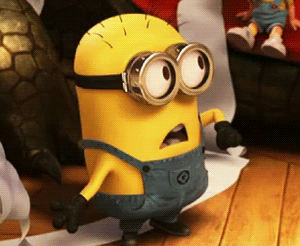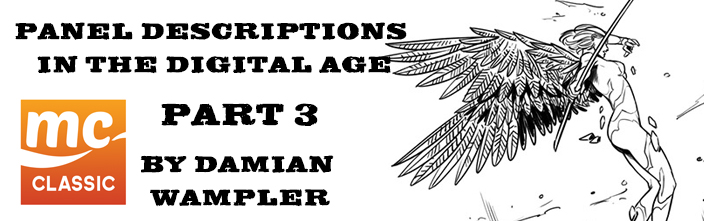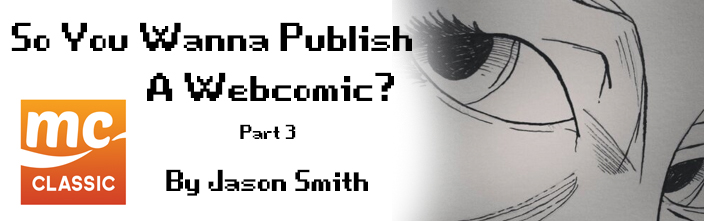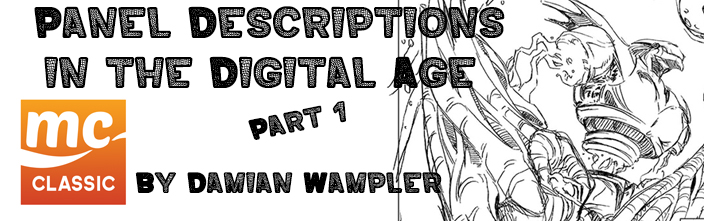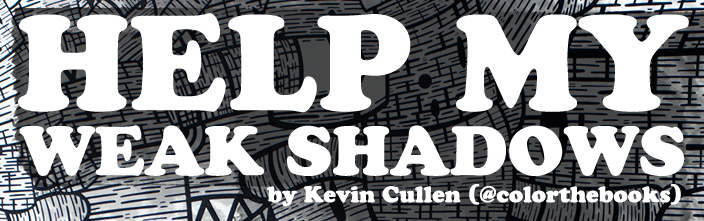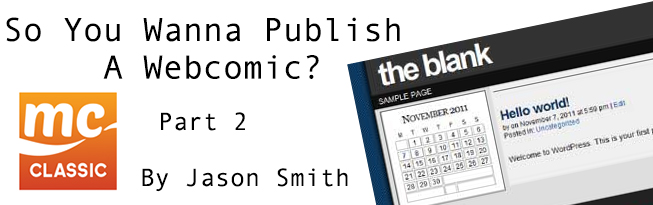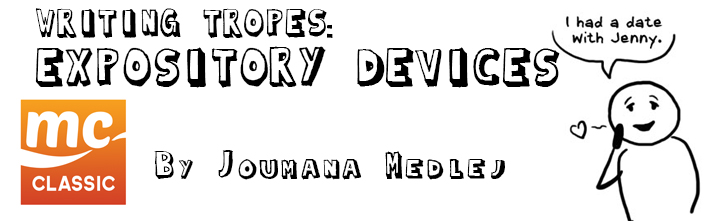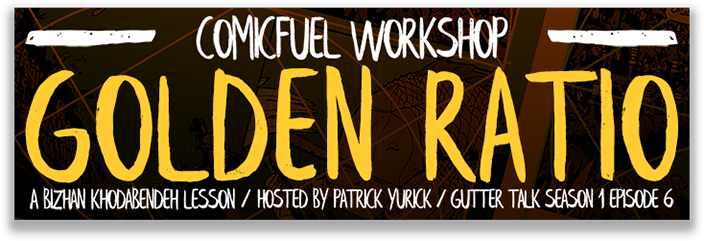
We have bold new experiment ready for you to enjoy this week – the very first ComicFuel Workshop podcast! Bizhan Khodabendeh’s “Panel Layout: The Golden Ratio” from 2014 is our most popular article ever posted on our website. So, for season 1 of Gutter Talk we’ve decided to revisit the article in the form of a FREE WORKSHOP.
That’s right! We said FREE WORKSHOP!!!