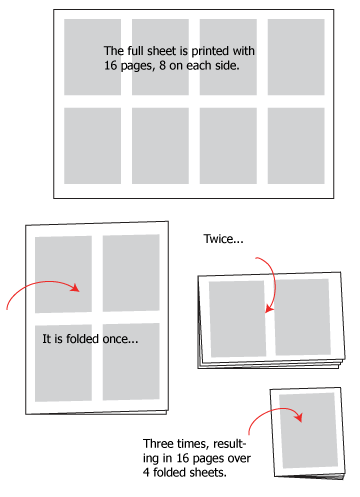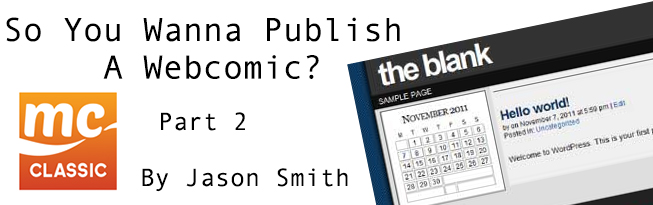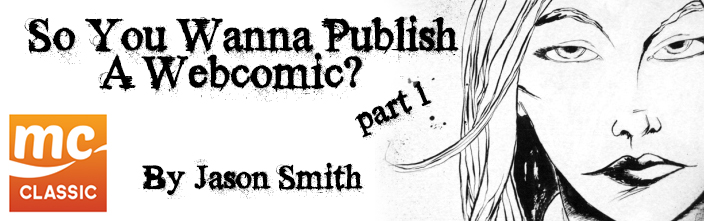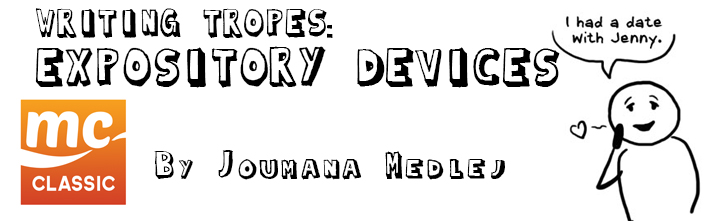The idea with this series of posts about building and designing your own webcomic site is to really take things from a beginner stage through to something much more advanced and customized. For now, we’re at the beginner level and this post starts us at the basics. If you haven’t read part 1 about using WordPress and ComicPress and haven’t got everything installed yet, go back and we’ll wait… (more…)
Posts Tagged: tutorial
CON AT CONS: HOW TO LURE ATTENDEES WITH YOUR FREE ITEM
Okay, you paid lots of dough to have a table at a con because you want your work to be noticed. But having a table doesn’t mean each registered attendee is going to automatically walk up. Sorry, but the real world “stumble upon” isn’t as efficient. Now, you’ve got to get the convention goers’ attention. And the best way of doing this is offering your free item. (I will go in depth in another post on free item ideas.) (more…)
So You Wanna Publish A Webcomic? – Part 1
The internet has transformed independent comics and given creators an easy way to get their stories out to the public. There are a lot of different ways to publish your work online, but two of the most popular are WordPress and WordPress running ComicPress. (more…)
How to Gain New Fans at Conventions
So, you got a table at a convention? At an expo? A fest? An artwalk? Next to some kid’s lemonade stand? Doesn’t matter. That’s great! Now you have the opportunity to gain new fans of the work you’re putting out into the world. But manning a convention table is not a passive event. As much as we’d all love to just sit there and “let the work speak for itself”, it’s rather annoying to see artists with their heads down hoping someone will walk up to make a purchase.
Panel Layout: The Golden Ratio
Announcing our FREE Golden Ratio Workshop designed to expand on the concepts introduced in the article below!
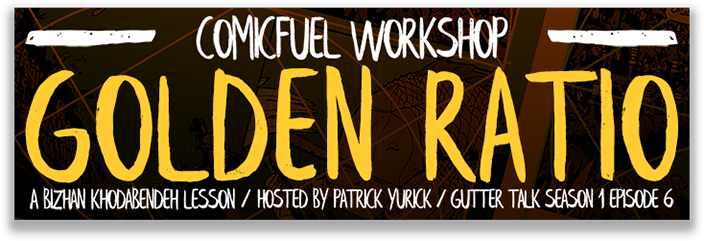
Excitement would understate how I felt when I read Frank Santoro’s articles on the first appearance of the Golden Ratio in Hergé’s TIntin comic pages. Santoro used grid overlays to explain comic composition with geometric shapes in a way that could be easily understood by a graphic designer, like myself. (more…)
Nondestructive Photoshop Shadows and Effects
Efficiency. As comic creators, we’re all striving for it. With full-time jobs, family, and everything else life throws at us competing for our precious art time, being more efficient means getting more done. My goal with these Photoshop articles is to help you streamline your process to get more work done in the same amount of time – or even less. I began with an article on using Photoshop Actions in your workflow. Today, I want to talk about using some of the more powerful features of a world class application like Photoshop. Specifically, creating shadows and effects nondestructively. But what is nondestructive editing? Let’s have Adobe explain it:
Nondestructive editing allows you to make changes to an image without overwriting the original image data, which remains available in case you want to revert to it. Because nondestructive editing doesn’t remove data from an image, the image quality doesn’t degrade when you make edits.
WRITING TROPES: EXPOSITORY DEVICES
Tropes are storytelling devices. Used well, they enrich a story; used badly, they result in the dreaded cliché. This series of articles takes a closer look at some major tropes relevant to comics and the pitfalls they may present.
Exposition
“Exposition is a literary tool that is used to give information to the audience through dialogue, description, flashback or narrative.” Source: tvtropes.org
How To Use Photoshop Actions To Speed Up Your Comic Work
If you use Adobe Photoshop at any point in your comics making process, then there’s a good chance you should be using Actions to speed up your process. But what are Actions, and why would you want to use them? (more…)
Comic Review Checklist Part 1: The Flow
Hi everyone! For my first articles I’ll be sharing my comic review checklist. It has three parts: everything that relates to the “flow” of the pages, everything that relates to the words on the pages, and then everything else. This is part one! (more…)
Self-Publishing Tips: Offset Printing, Part 2
Continued from part 1, which covered resolution, color space, page size and position.
Number of pages:
While diversification of printing techniques means this is no longer always an issue, it remains an issue to be aware of when using offset printing. I am talking about the fact that the number of pages in a book needs to be a multiple of 16. This is due to the way offset printing, which makes use of large plates, works: