Efficiency. As comic creators, we’re all striving for it. With full-time jobs, family, and everything else life throws at us competing for our precious art time, being more efficient means getting more done. My goal with these Photoshop articles is to help you streamline your process to get more work done in the same amount of time – or even less. I began with an article on using Photoshop Actions in your workflow. Today, I want to talk about using some of the more powerful features of a world class application like Photoshop. Specifically, creating shadows and effects nondestructively. But what is nondestructive editing? Let’s have Adobe explain it:
Nondestructive editing allows you to make changes to an image without overwriting the original image data, which remains available in case you want to revert to it. Because nondestructive editing doesn’t remove data from an image, the image quality doesn’t degrade when you make edits.
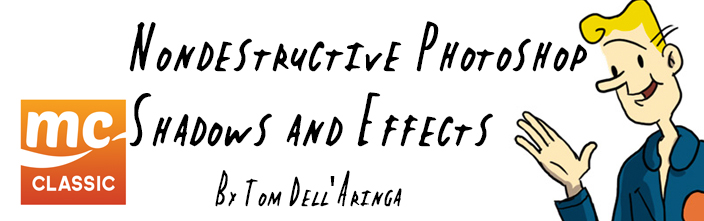
The key here is keeping your image data intact. Instead of working over a color layer with all kinds of shadows and effects only to find out you don’t like it, I’m going to show you how to preserve the integrity of your base layers and then add on anything you like. If it doesn’t come out right, you’ll be able to modify or revert at will – as many times as you want, and as far into the future as you want, too! Enough words, take a look at the two embedded screencasts. I apologize if some of my instruction is a little rough or hurried, I was attempting to make it within the time limit (and failed anyway!) If you have questions, please let me know and I will be glad to explain or elaborate. The good news is the screencast can be viewed in fullscreen HD (I suggest you watch it that way) so you can get a good look at what’s going on. Again, post any questions you have in the comment section and I will be glad to address them.
makingcomics.com